We are living in a world of network security breaches that have exposed companies and individuals to significant harm and losses. By and large, the leading network security issues include viruses, adware and spyware, worms, rogue security software, Trojans, and DoS and DDoS.
While some of the network security issues are harmless and only aim at annoying and exposing network vulnerabilities, others are more purposeful. They infiltrate systems to steal personal information and compromise your data. Others are aimed at attacking a website to flood it with fake traffic and keep genuine users away.
Below are the six common network security issues and problems:
1. Computer Viruses

There was a time when the word ‘virus’ was associated with diseases, especially communicable ones that would decimate millions of populations. However, since the advent of computers, this term is associated with a condition affecting computers and network systems. Computer viruses are among the most severe threats to cybersecurity.
According to statistics, nearly 33% of computers used in homes are affected by one form of malware or another, the majority of whom are viruses. Computer viruses are programs or software developed to infect networked systems. A computer virus can disable your security settings, send spam, delete files on your computer, and steal and corrupt data on your computer. These common network security issues compromise your personal information by attempting to steal passwords to gain illegal access to your system. To combat these common network security issues, make sure your systems are safeguarded by a reliable and robust IT service provider.
2. Rogue Security Software (RSS)

There’s a new loophole that’s facilitating Internet fraud, and scammers have found it! RSS is malicious software that misleads users into believing they have a computer virus. It convinces them their security settings are outdated. Being the ‘good’ guys they are, the scammers offer to install the updates on your behalf.
This will involve tricking you into downloading their program to eliminate the purported viruses. They might even ask you to pay for a tool to rid your computer of the annoying viruses. Whether they ask you to do the former or the latter, their objective is simple: to install malware on your computer.
3. Trojan
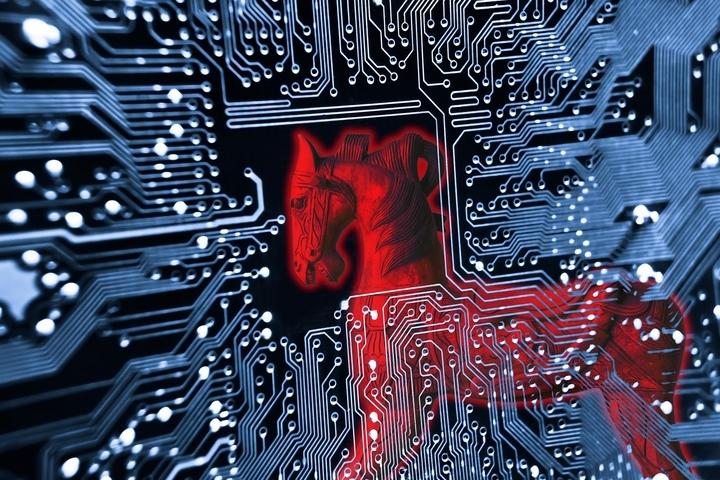
Like the fabled Trojan horse that allowed an army to infiltrate a protected territory camouflaged as a ‘gift,’ a Trojan is malicious software that tricks users into believing it’s a legitimate program. The aim is to get them to download it willingly. As they do so, the Trojan reveals its true colours and spreads infection by email.
What’s confusing is that it comes as a legitimate email from a trusted source. Once you click and download the attached email, you, in essence, automatically download the malware onto your computer. A Trojan virus can also be spread by clicking a fake advertisement. Upon sneaking into your system, the Trojan sets about stealing your passwords by recording keystrokes and capturing sensitive data, and even hijacks your webcam.
4. Spyware and Adware

Adware is any program designed to track your browsing behaviour. Based on your browsing history, it shows you pop-ups and advertisements. The adware gathers data with your agreement and is marketed as a legitimate way of making money online. The problem with adware is that the ads and pop-ups can seriously slow down your internet connection speed and the computer’s processor.
Usually, your consent is required before adware is downloaded. If your consent is not sought before the download, the adware is considered malicious.
Spyware has the same modus operandi as adware. The only difference is that it’s installed on your system without your consent or knowledge. It may contain keyloggers, which steal your personal information such as passwords, credit card numbers, and email addresses. The heightened risk of identity theft makes spyware extremely dangerous.
5. Computer Worms

These are malware programs that replicate rapidly, spreading from computer to computer. If a computer is infected with a worm, the annoying program sends itself to all your contacts. It then continues the infection by sending itself to contacts of those other computers, ad infinitum. In most cases, worms are harmless; they are just a nuisance aimed at exposing systems’ vulnerabilities. Worms are common network security issues that get transmitted by exploiting software fault lines.
6. DoS and DDoS Attacks

Denial of service (DoS) attacks involves one machine invading a website with packets using an online connection. This makes impossible for legitimate users to use your site since it’s flooded with fake requests. Due to the excess traffic thrown at a website, it becomes impossible for legitimate users to do business with your website.
On the other hand, a distributed denial-of-service (DDoS) attack is like the DoS, but more lethal. While it’s easy to fight off a DoS attack, it’s not so easy to fend off a DDoS invasion. This is because the attack comes from multiple computers, which can run into thousands or more. In most cases, most of these machines are compromised by an attacker’s malware, which is then distributed globally. This network of infected computers that combine to launch a DDoS on a website is called a botnet. Because the attack originates from multiple IP addresses at the same time, it’s difficult to defend yourself against this form of attack.




